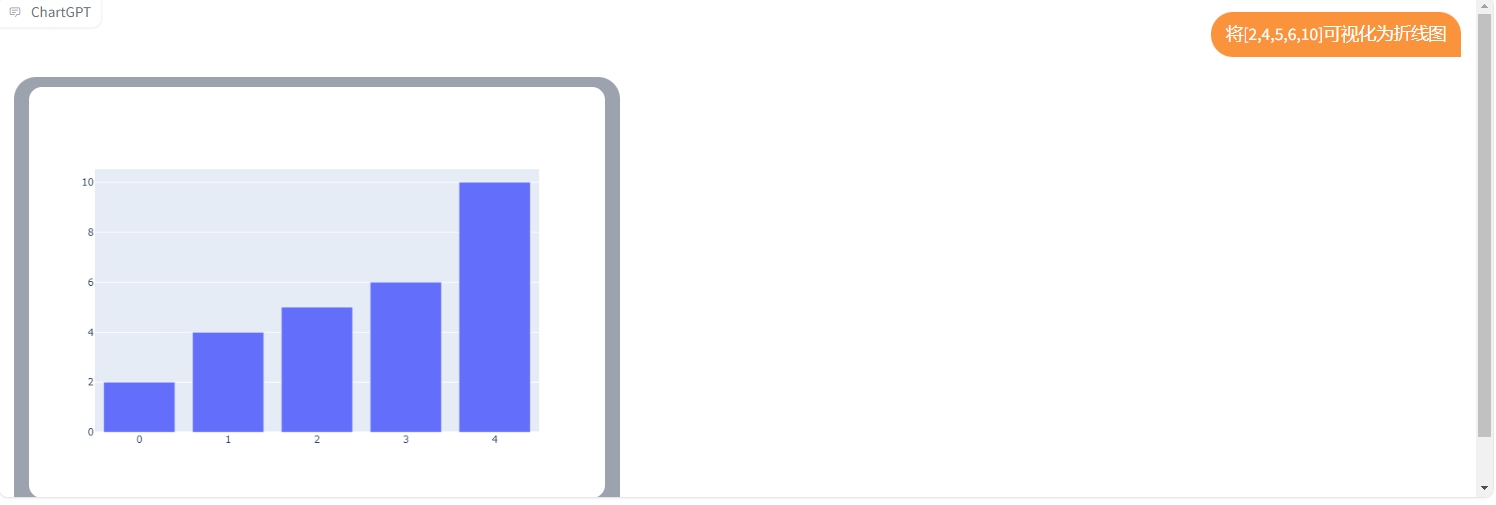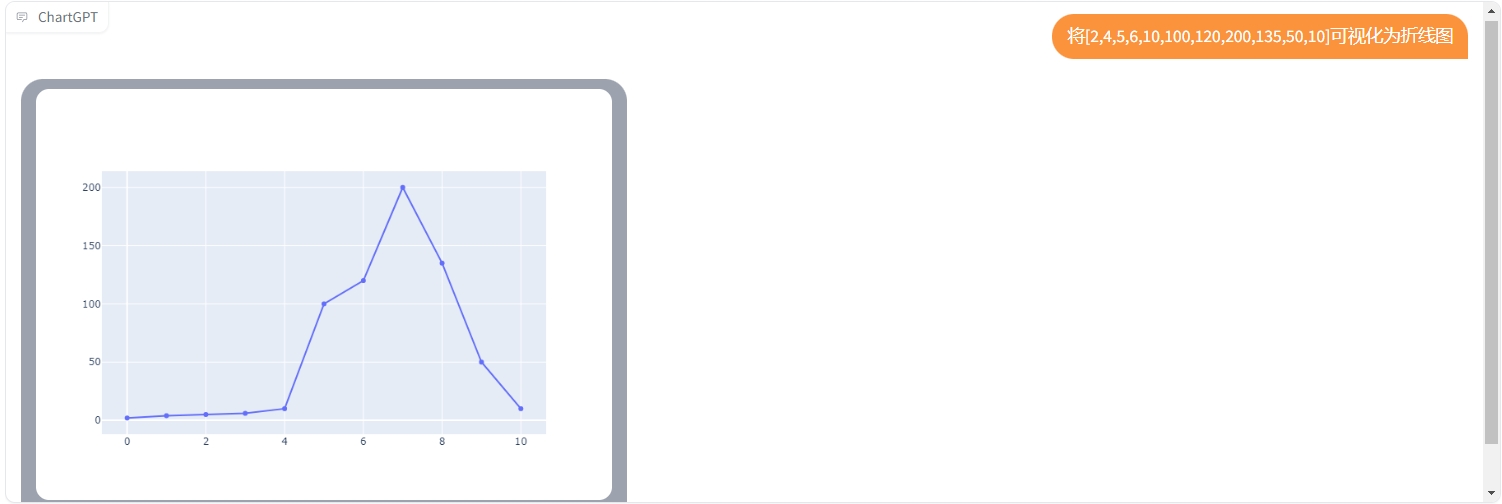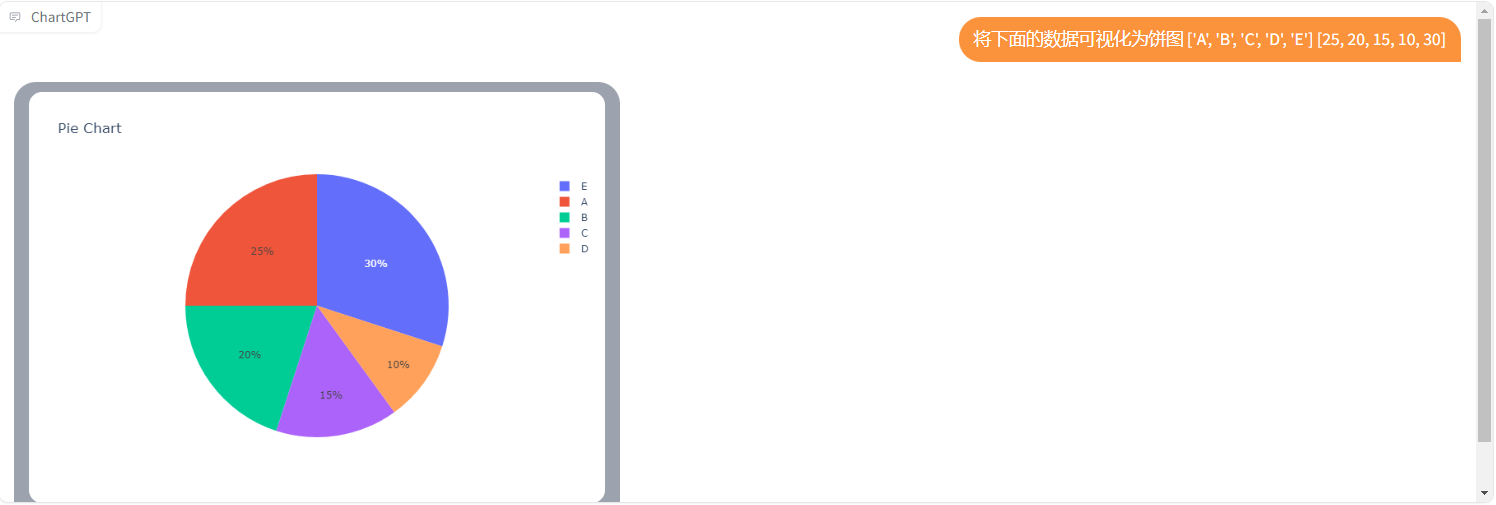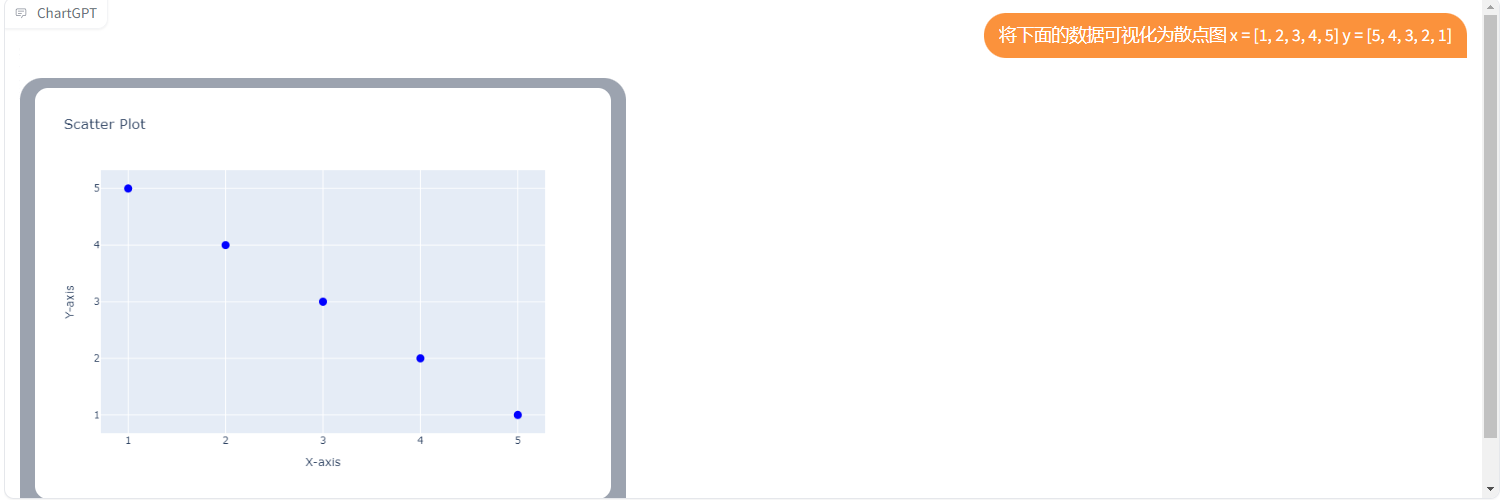Spaces:
Runtime error
Runtime error
A newer version of the Gradio SDK is available:
4.44.0
ChartGPT
ChartGPT allows data lake visualization as a graph through dialogue.
This project borrows some code from the Viusal ChatGPT project
Effect Display
柱状图
折线图
饼图
散点图
示例输入
例一:
将[2,4,5,6,10,20,100]可视化为柱状图
例二:
将[2,4,5,6,10,100,120,200,135,50,10]可视化为折线图
例三:
将下面的数据可视化为饼图
['A', 'B', 'C', 'D', 'E']
[25, 20, 15, 10, 30]
例四
Visualize [2,4,5,6,10,100,120,200,135,50,10] as a line chart
例五:
将下面的数据可视化为散点图
x = [1, 2, 3, 4, 5]
y = [5, 4, 3, 2, 1]
Quick Start
# clone the repo
git clone https://huggingface.co/spaces/xiaofeifei/ChartGPT
# Go to directory
cd ChartGPT
# create a new environment
conda create -n chartgpt python=3.8
# activate the new environment
conda activate chartgpt
# prepare the basic environments
pip install -r requirements.txt
# prepare your private OpenAI key (for Linux)
export OPENAI_API_KEY={Your_Private_Openai_Key}
# prepare your private OpenAI key (for Windows)
set OPENAI_API_KEY={Your_Private_Openai_Key}
# start!
python app.py
Acknowledgement
We appreciate the open source of the following projects: TaskMatrix LangChain
Check out the configuration reference at https://huggingface.co/docs/hub/spaces-config-reference